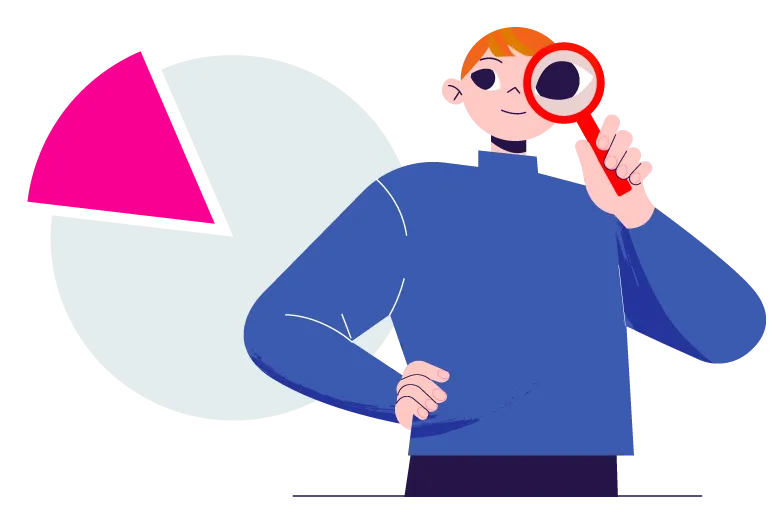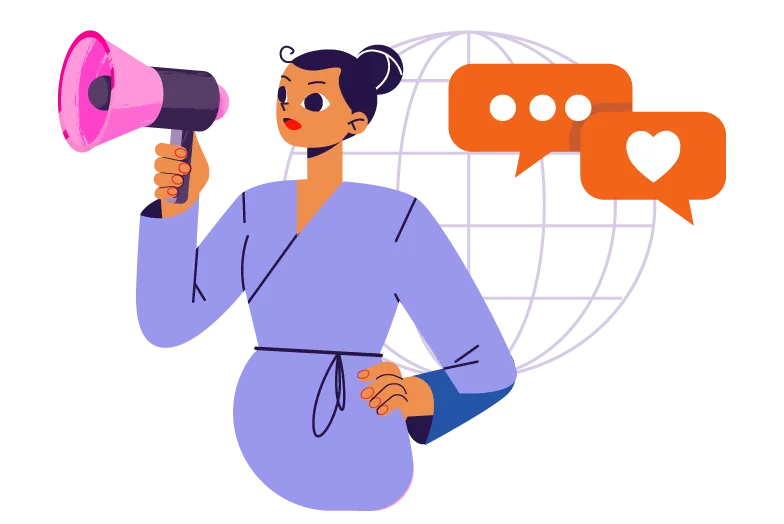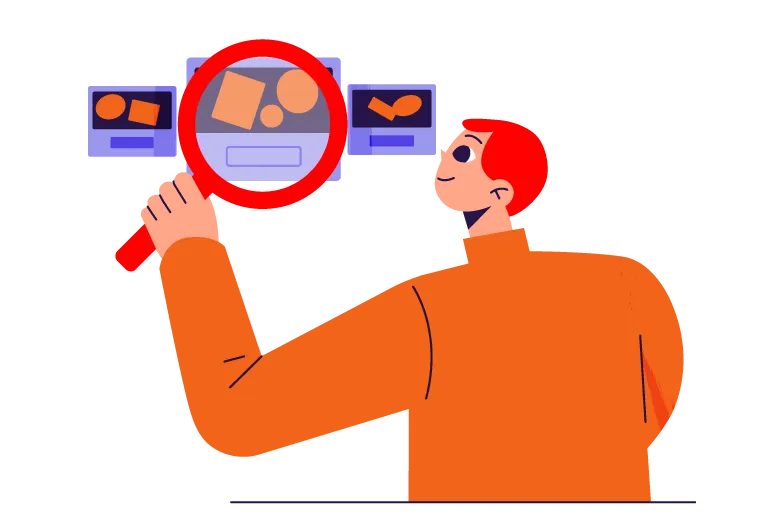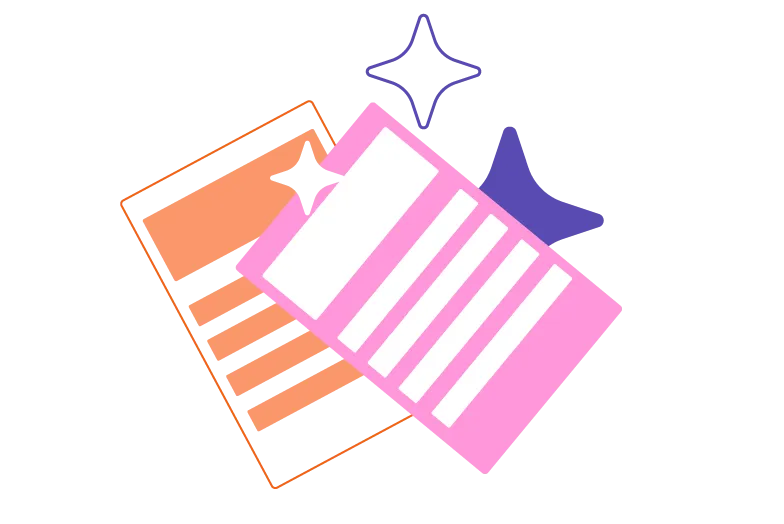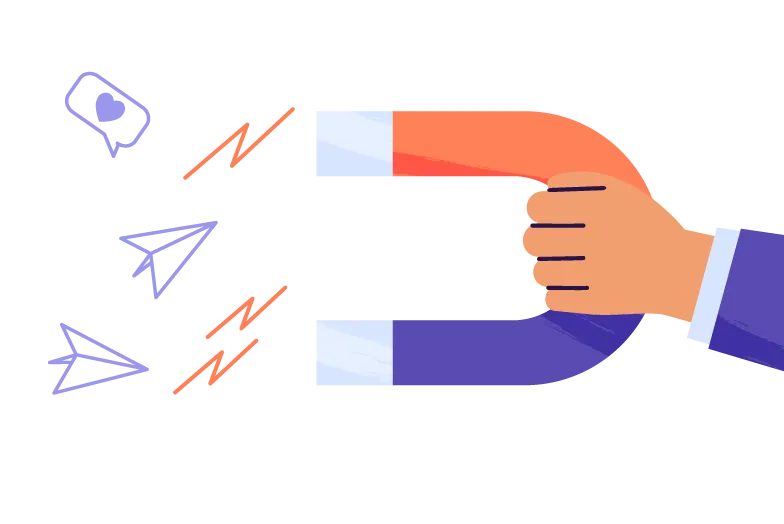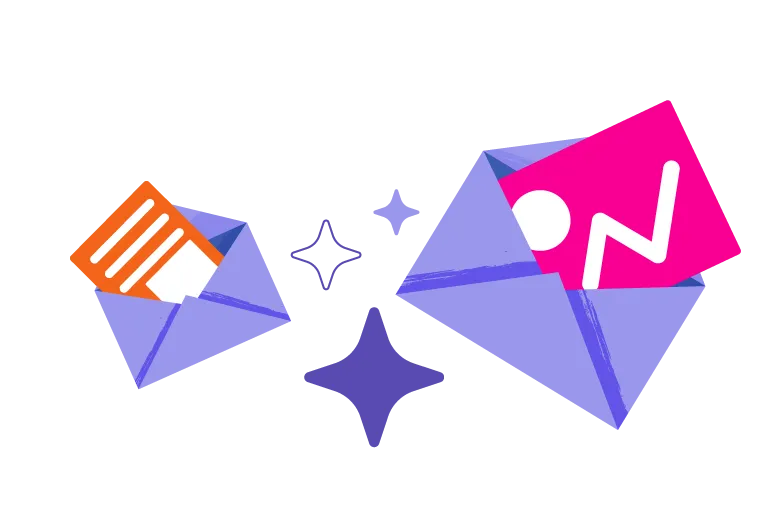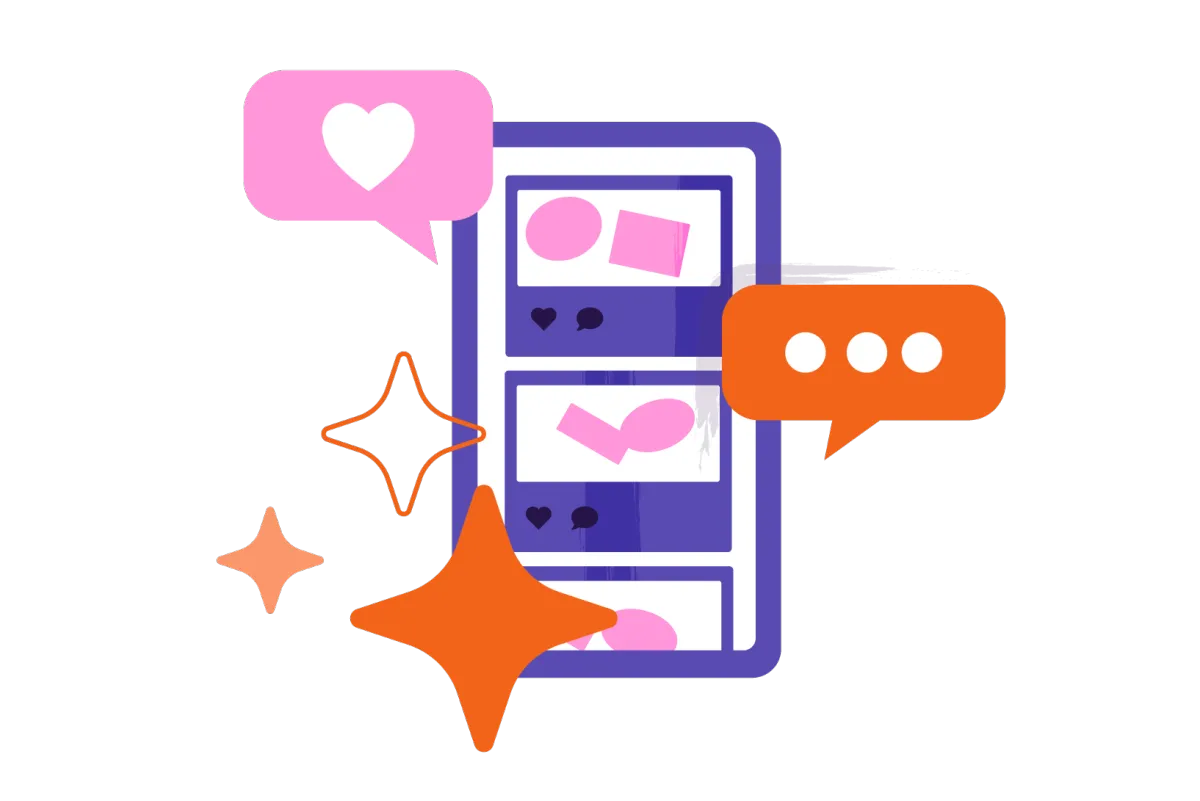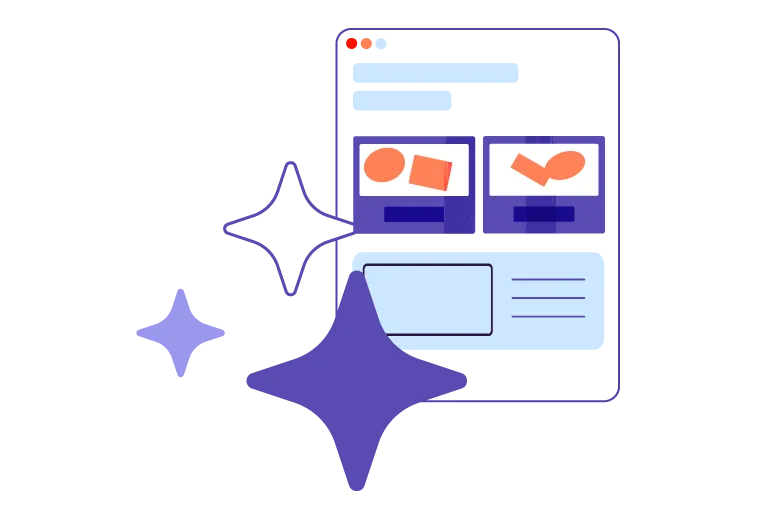Training
Need Help Getting Started? Or Just Need a Quick Refresher?
We’ve got you covered! Click on any feature tile below to watch a step-by-step training video and unlock the full potential of AgencyApps. Whether you're new or just brushing up, we’re here to guide you every step of the way.
Join Our Free Marketing Community for Tips from us!
Subscribe to our social
© Copyright 2025. agencyapps. All rights reserved.
We're on a mission to put an AI-powered marketing team at your fingertips—delivering results at the push of a button, no marketing skills required.